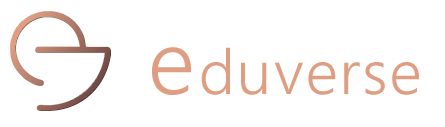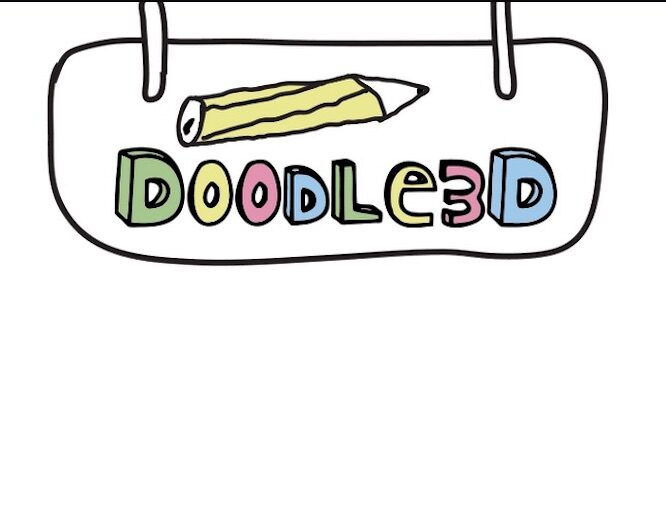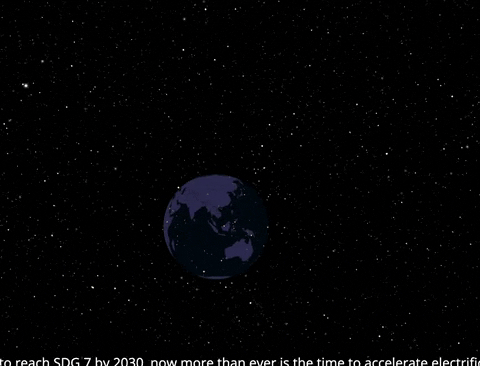Transform Your Classroom with Spline: A Beginner-Friendly 3D Design Tool
- MrAWhite
- May 8, 2023
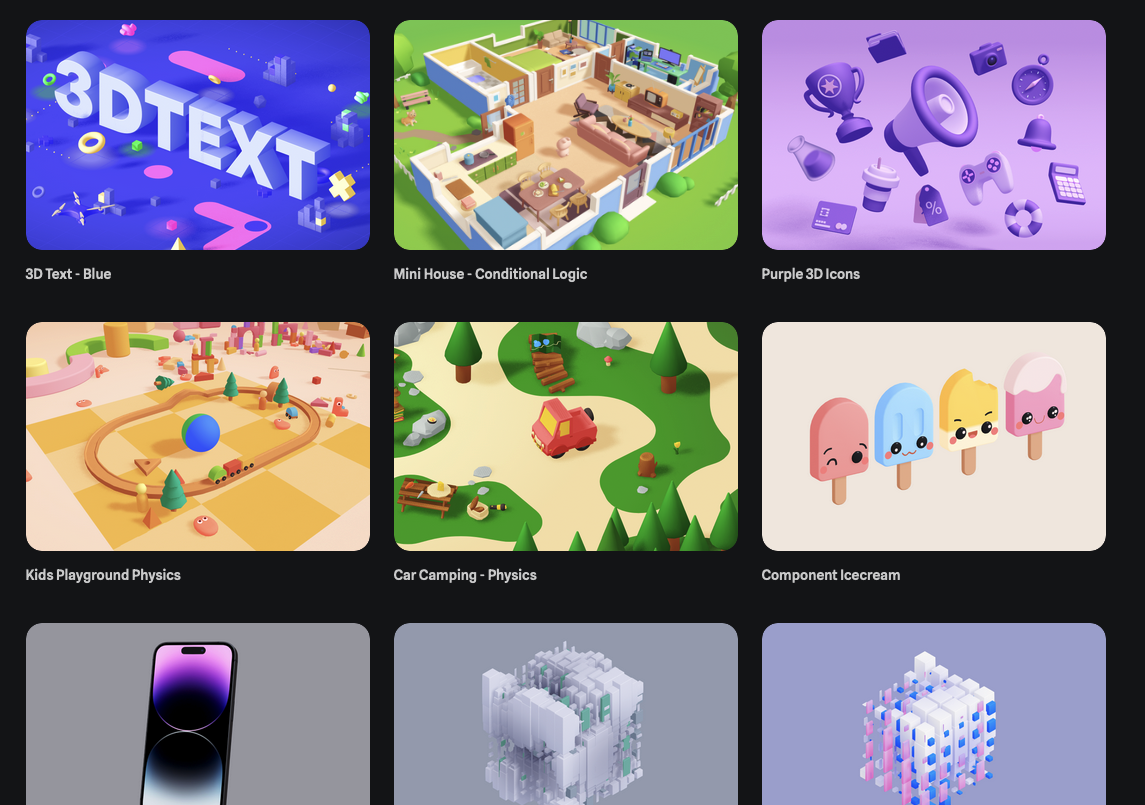
Unleash Creativity in the Classroom
Are you looking for a versatile and user-friendly 3D design tool to enhance your educational activities? Look no further! Spline is the perfect solution for educators, students, administrators, and professionals in the education field. In this blog post, we’ll explore the powerful features of Spline, its potential applications in the classroom, and how you can use it to create engaging and interactive learning experiences.
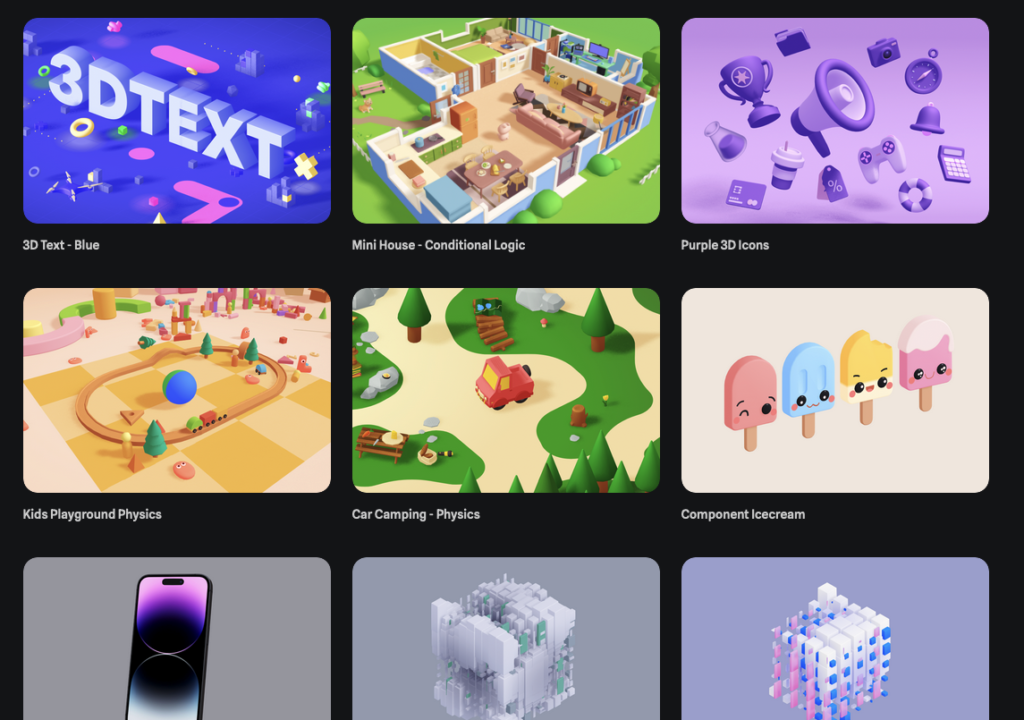
What is Spline?
Spline is an intuitive 3D design tool that caters to designers of all skill levels, from beginners to experts. Unlike complex 3D applications like Cinema 4D or Blender, Spline focuses on simplicity and ease-of-use, making it an ideal choice for educational purposes.
Key features of Spline include:
- Creation of 3D scenes and objects with a user-friendly interface
- Real-time collaboration for team projects
- 3D sculpting tools for modeling
- Interactive experiences with animation capabilities
- Export options for web technologies, games, videos, and more
Spline is designed for a wide range of users, including:
- Designers and programmers/developers
- Freelancers
- 3D modelers
- Game designers/developers
- Animators
- Graphic designers
- Anyone interested in animations, visuals, modeling, illustrations, and art
Integrating Spline into the Classroom
With its accessible interface and diverse applications, Spline offers numerous opportunities for integration into lesson plans, activities, and units of instruction. Here are some examples:
1. Enhance Visual Presentations
Encourage students to use Spline when creating visual presentations for projects. They can design 3D objects, scenes, and animations to better illustrate their concepts and ideas.
2. Collaborative Design Projects
Utilize Spline’s real-time collaboration feature to enable students to work together on group projects. This fosters teamwork and communication while allowing students to learn from each other’s strengths.
3. Game Design and Development
Introduce students to game design and development by incorporating Spline into their curriculum. They can create 3D models, animations, and interactive experiences that can be exported for use in their own games.
4. Art and Design Classes
Incorporate Spline into art and design classes to teach students about 3D modeling, animation, and interactive experiences. They can experiment with different materials, textures, and lighting options to create unique and visually appealing projects.
Getting Started with Spline
To begin exploring the possibilities of Spline in your classroom, visit spline.design and sign up for a free account. Encourage your students to do the same, and start incorporating this powerful tool into your educational activities today!
Remember, Spline is designed to be accessible for users with varying levels of experience. So whether you’re a seasoned 3D designer or a complete beginner, there’s something for everyone. Happy designing!