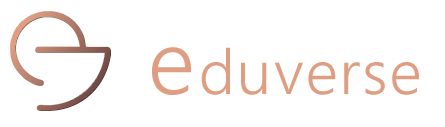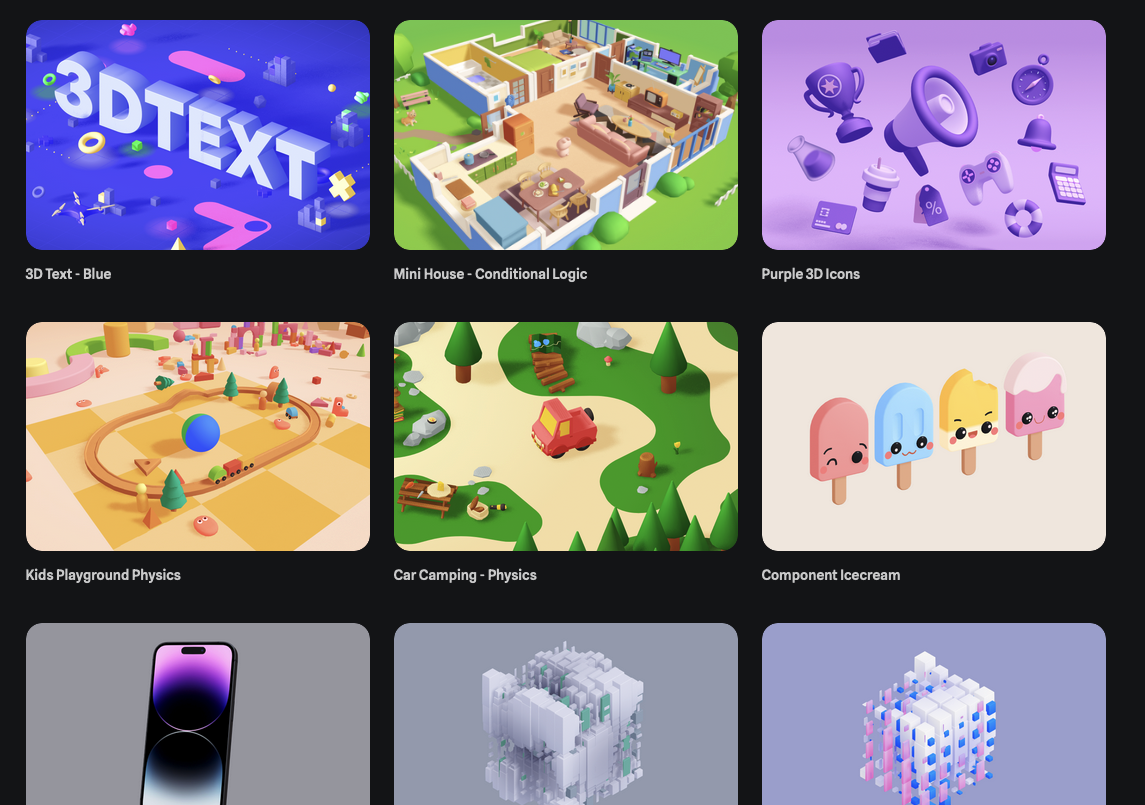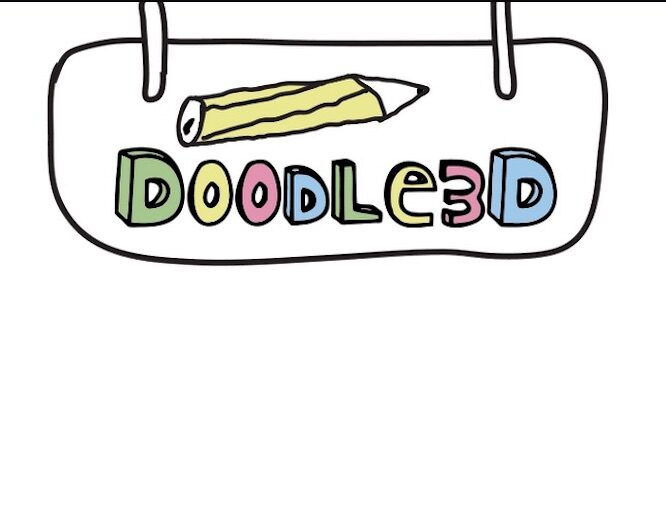Using Marzipano: A 360° Media Viewer for Classrooms
- MrAWhite
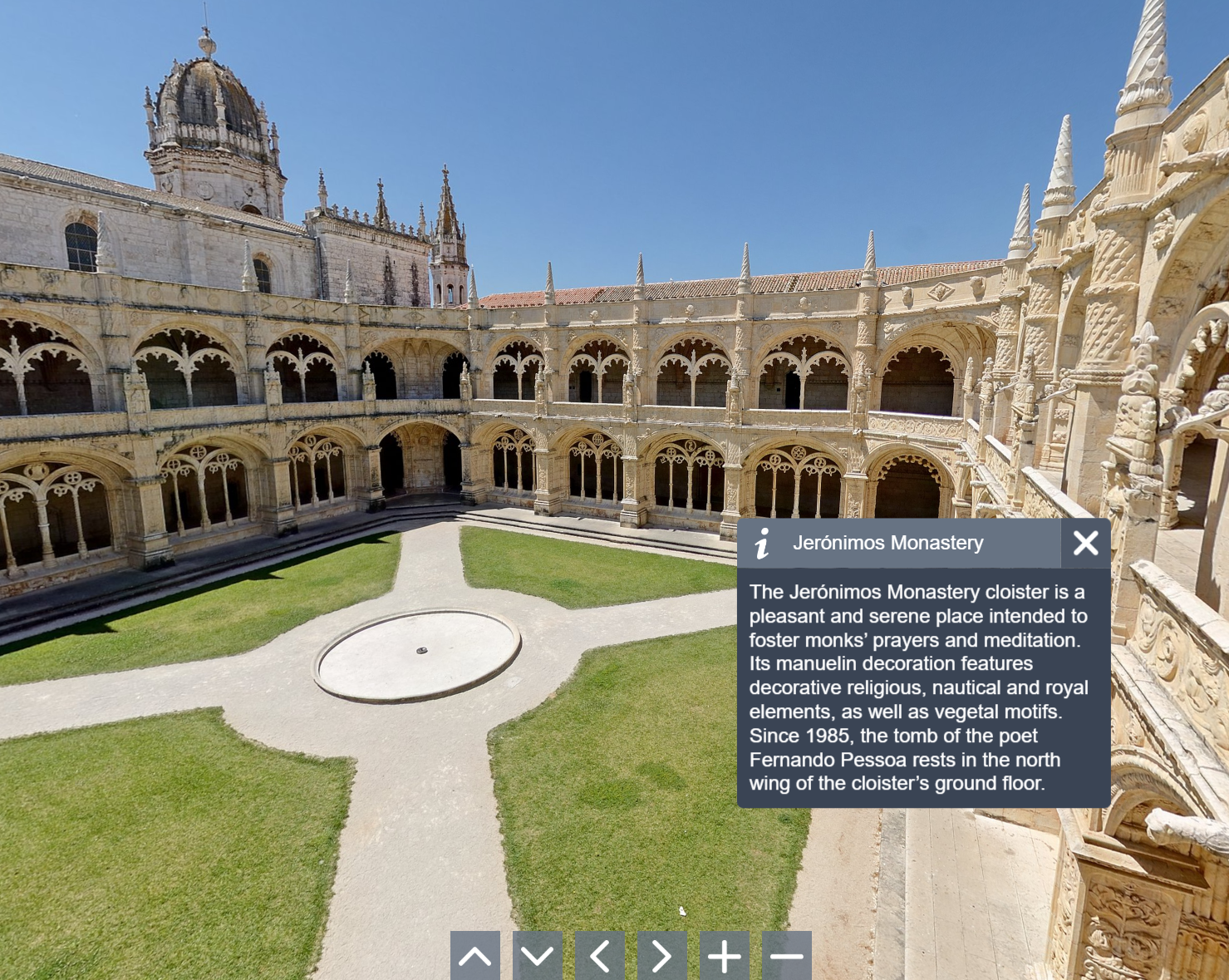
Creating immersive learning environments in the classroom is easier than ever with Marzipano, a free 360° media viewer that supports all major desktop browsers and mobile devices. This tool embraces standard web technologies and offers a powerful JavaScript API, making it ideal for educators, especially those in STEM and computer science fields, who want to engage students with interactive and dynamic content.
What is Marzipano?
Marzipano is a versatile 360° media viewer that lets you create panoramic images and videos. It’s user-friendly, works across various devices, and offers a range of features that can enhance the learning experience. For educators, it’s a gateway to building virtual tours, interactive presentations, and immersive projects for the classroom.
Key Features of Marzipano
- Cross-Platform Compatibility: Works on all major desktop browsers and mobile devices.
- User-Friendly Interface: Easy to use, even for those with limited technical skills.
- JavaScript API: For those with programming knowledge, Marzipano’s API allows for advanced customization and functionality.
- Free to Use: No cost, making it accessible for all educational settings.
How Educators Can Use Marzipano
Virtual Field Trips
Take your students on virtual field trips to historical sites, museums, and other educational locations. By creating 360° panoramic images of these places, students can explore and interact with environments they might not be able to visit in person.
Interactive Science Labs
For STEM classes, create virtual science labs where students can observe experiments and interact with different components. This can be particularly useful for demonstrating complex concepts that are difficult to replicate in a traditional classroom setting.
Immersive History Lessons
Bring history to life by creating panoramic views of historical sites or reenactments. Students can navigate through different scenes, getting a deeper understanding of historical events and contexts.
Customizable Learning Modules
With some knowledge of JavaScript, you can create customized learning modules that allow students to interact with the content in unique ways. This could include quizzes, interactive diagrams, and more.
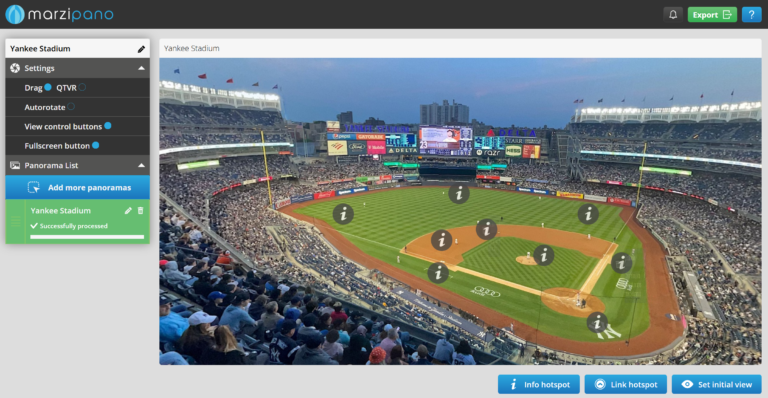
Getting Started with Marzipano
- Visit the Marzipano Website: Go to Marzipano and explore the resources available.
- Access the Marzipano Tool: Use the Marzipano Tool to create interactive experiences and host on a web server. Requires Firefox or Chrome. You can also start from scratch and download as a standalone script.
- Create Your First Project: Start with a simple panoramic image to get a feel for how the tool works. You can also create AI-generated panoramic images with tools such as Blockade Labs, NVIDIA Canvas, or Polycam’s growing collection of user-generated 360 Models.
- Explore Advanced Features: If you’re comfortable with JavaScript, dive into the API documentation to see how you can extend the tool’s functionality.
- Incorporate into Your Lessons: Think about how Marzipano can enhance your current lesson plans and begin integrating it into your classroom activities.
Tips for Success
- Start Small: Begin with simple projects and gradually introduce more complex elements as you become more comfortable with the tool.
- Engage Students: Involve your students in the creation process. Let them take panoramic photos or contribute ideas for projects.
- Collaborate with Colleagues: Share your experiences and projects with other teachers to inspire new ways of using Marzipano in the classroom.
Wrapping Up
Marzipano is a powerful tool for creating immersive learning experiences in the classroom. Whether you’re leading a virtual field trip, designing an interactive lab, or bringing history to life, Marzipano can help you engage your students in new and exciting ways. Start small, experiment, and watch as your students become more involved and excited about learning. If you need support building experiences, creating lessons, or tutorials, reach out to Whitespace 3D.
Marzipan example hosted on Github pages.
Image by bthecreator on Polycam.